
Automated Process: Improve Business Processes & Use Automation
Automated processes are changing how businesses manage operations, reduce errors, and save time. Whether you're handling customer service, finance, or IT tasks, automation can help streamline repetitive tasks and improve productivity. In this blog, you'll learn what an automated process is, how it works, and how to implement it in your organization.
If you have 20 or more employees on your team, this blog is for you. We'll also explore how to automate business functions using artificial intelligence and robotic process automation.
Understanding the automated process
An automated process uses technology to complete tasks with minimal human input. This can include anything from sending emails to processing invoices. Businesses use automation to reduce manual work, increase accuracy, and speed up operations.
Automated processes are especially useful in areas like IT support, HR onboarding, and customer service ticketing. They help teams focus on higher-value work instead of repetitive tasks.

Key components of automation systems
Automation systems rely on several technologies and practices to function effectively. Below are the main components that make up a successful automation system.
Software tools
Automation tools like scripts, bots, or platforms such as Zapier or Power Automate help carry out specific tasks automatically.
Triggers and conditions
A trigger starts the automated process—like receiving an email or updating a database. Conditions define when and how the process should run.
Workflows
A workflow is a sequence of steps that the system follows once triggered. It defines what happens at each stage of the process.
Integration with other systems
Automated processes often need to connect with other software like CRMs or ERPs to pull or push data.
Monitoring and reporting
Good automation systems include dashboards or alerts so teams can monitor performance and catch issues early.
Security protocols
Security is essential when automating sensitive tasks. Access controls and encryption help protect data during automated workflows.
Scalability features
As your business grows, your automation should scale too. Look for tools that can handle increased volume without slowing down.
Benefits of using automated processes in business
- Save time by reducing manual work across departments
- Improve accuracy by minimizing human error in data entry or calculations
- Increase productivity by allowing staff to focus on strategic tasks
- Reduce costs by streamlining operations and lowering labor expenses
- Enhance customer experience with faster response times and consistent service
- Support growth by scaling workflows without adding more staff
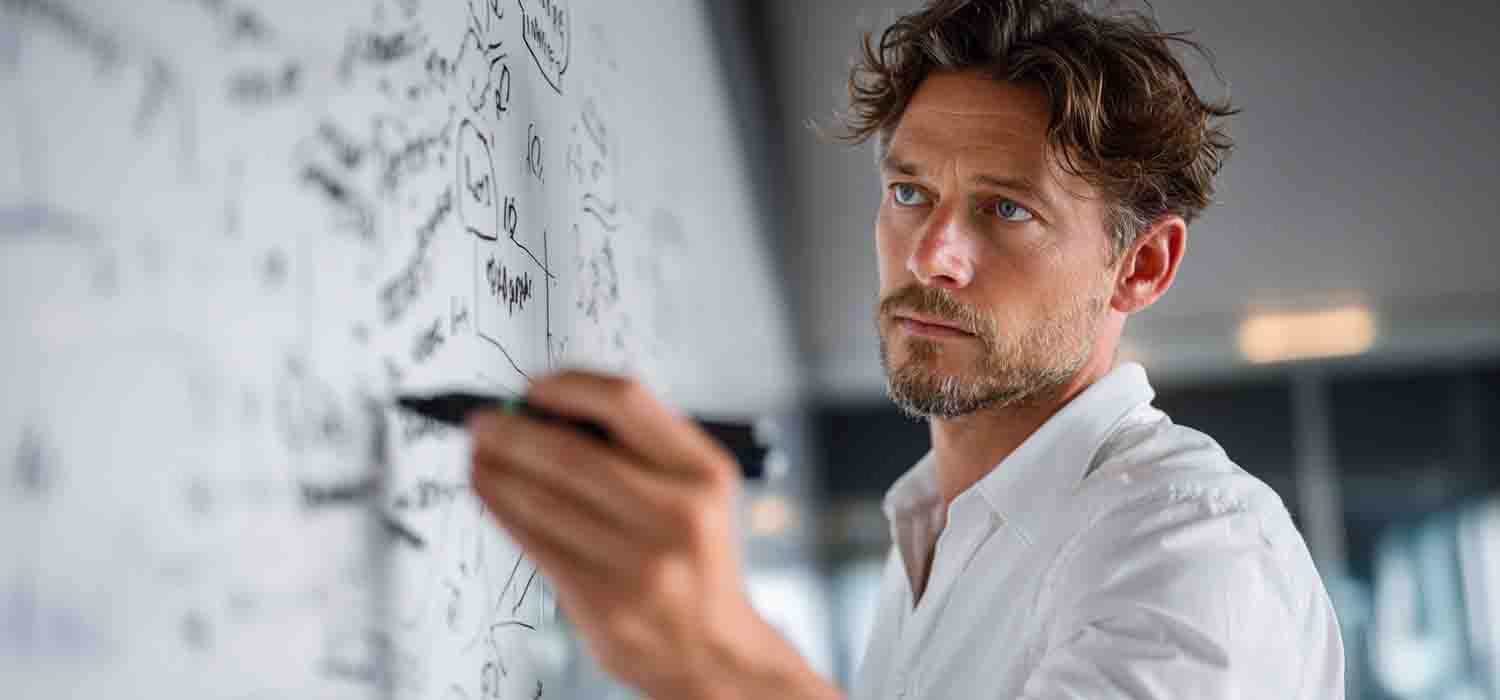
Exploring robotic process automation (RPA)
Robotic process automation (RPA) uses software robots to mimic human actions in digital systems. These bots can log into applications, enter data, perform calculations, and more—all without human intervention.
RPA is ideal for rule-based tasks that don’t require decision-making. For example, an RPA bot can extract invoice data from emails and enter it into accounting software automatically.
How to implement process automation effectively
Implementing an automated process requires planning and the right tools. Here’s how to do it step by step.
Identify repetitive tasks first
Start by listing tasks that are time-consuming but follow a predictable pattern—these are prime candidates for automation.
Choose the right tools
Select automation tools that fit your business needs and integrate well with your existing systems.
Map out workflows
Document each step of the task you want to automate so you can build a clear workflow for the system to follow.
Test before full rollout
Run small pilot tests before deploying across the entire organization to catch errors early.
Train your team
Make sure employees understand how the new system works so they can use it effectively and spot issues quickly.
Monitor performance
Use dashboards or reports to track how well the automated process performs over time.

Key features of business process automation tools
- User-friendly interface for building workflows without coding skills
- Integration options with popular software like Salesforce or Microsoft 365
- Built-in analytics for tracking performance metrics
- Role-based access controls for security
- Cloud-based deployment for easy updates and scalability
- Support for AI features like natural language processing or image recognition

How 365 can help with automated process
At 365 Managed IT, we understand that managing repetitive business tasks manually slows down growth and increases costs. That’s why we help companies implement reliable systems that automate routine work using modern technologies like robotic process automation and artificial intelligence.
If you're ready to reduce errors, save time, and improve efficiency across departments, we’re here to guide you through every step—from identifying opportunities to deploying secure solutions tailored to your needs.
Practical FAQ section
What is automation in business?
Automation in business refers to using technology to perform tasks with little or no human input. It helps streamline operations like invoicing or customer support by reducing manual work. This improves productivity while lowering the risk of errors.
Many companies use business processes such as RPA or AI-driven tools to automate repetitive tasks efficiently. This allows teams to focus on more strategic goals while maintaining consistency across workflows.
How does process automation improve efficiency?
Process automation improves efficiency by speeding up task completion and reducing delays caused by manual errors or handoffs between teams. It also ensures consistent results every time a task runs.
By automating repetitive steps in business processes—like approvals or data entry—organizations can reduce costs while increasing output quality through better
What are examples of robotic process use cases?
Robotic process examples include automating invoice processing, employee onboarding forms, or extracting data from emails into spreadsheets. These bots follow set rules without needing supervision.
Companies often use
How do I implement process automation in my company?
To implement process automation effectively, start by identifying high-volume tasks that follow clear rules—like payroll processing or IT ticket routing—and select tools that match those needs.
Next, map out each step clearly before testing small-scale pilots within one department first. This helps ensure smooth transitions when scaling across other areas later on.
Why should businesses use process automation?
Businesses should use process automation because it reduces costs, improves accuracy, and boosts employee satisfaction by removing tedious work from their day-to-day roles.
It also supports digital transformation efforts by making operations more agile through better use of
How does artificial intelligence enhance automated processes?
enhances automated processes by enabling smarter decision-making within workflows—such as flagging unusual transactions or prioritizing support tickets based on urgency.
When combined with machine learning models, AI helps businesses adapt their workflows over time based on real-world data patterns—making them more efficient than static rule-based systems alone.
%20(1).webp)


